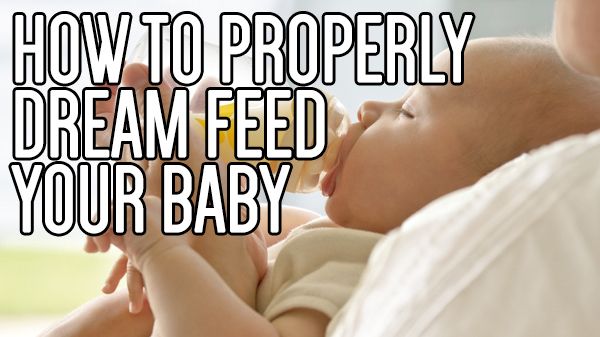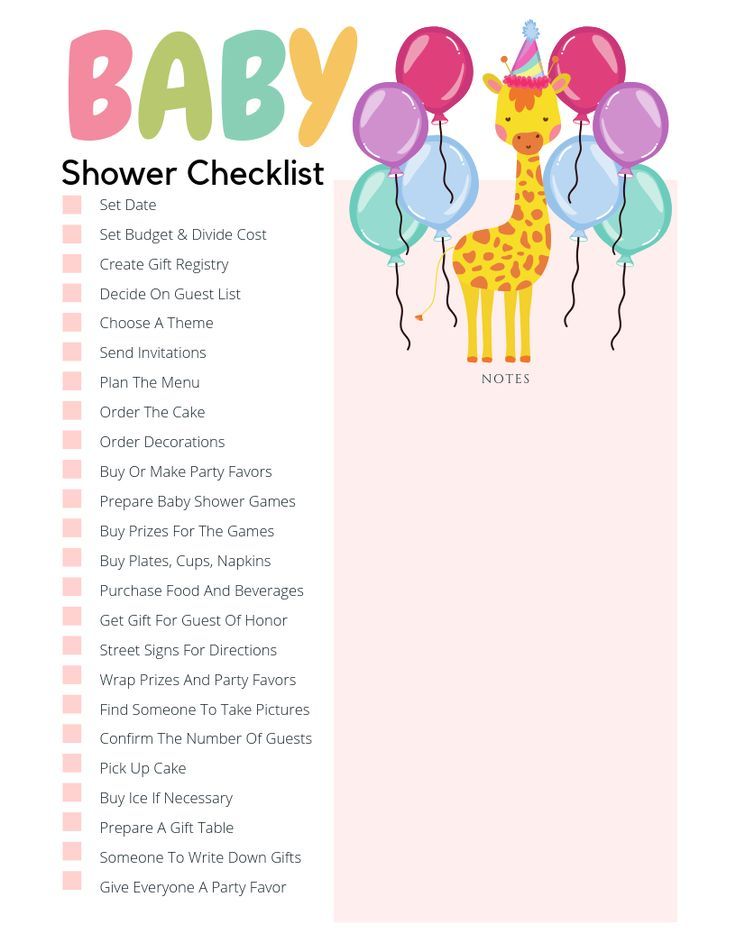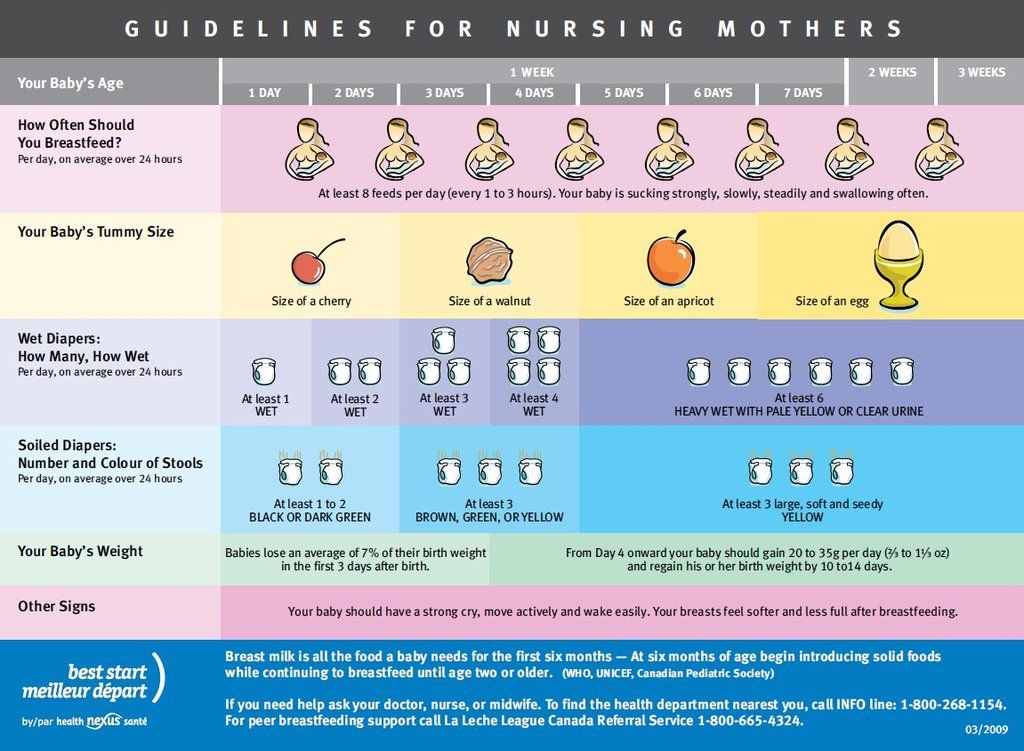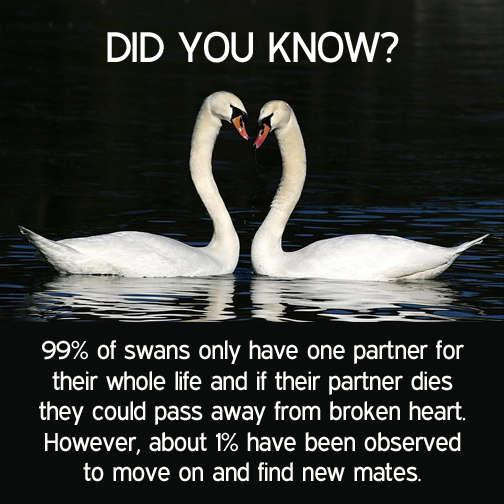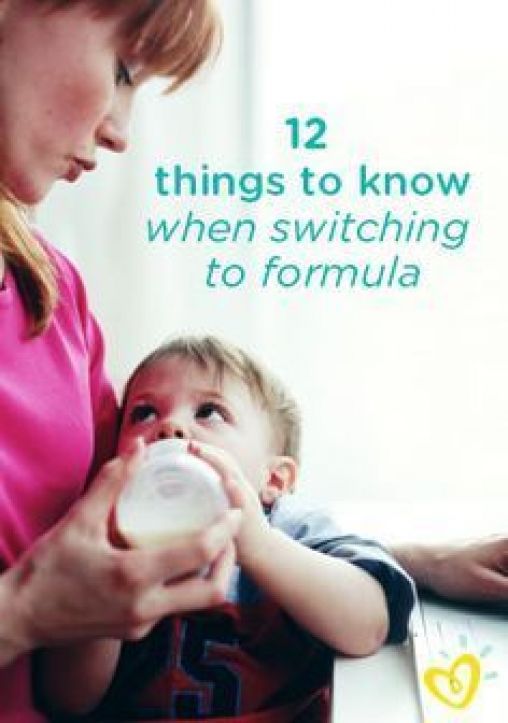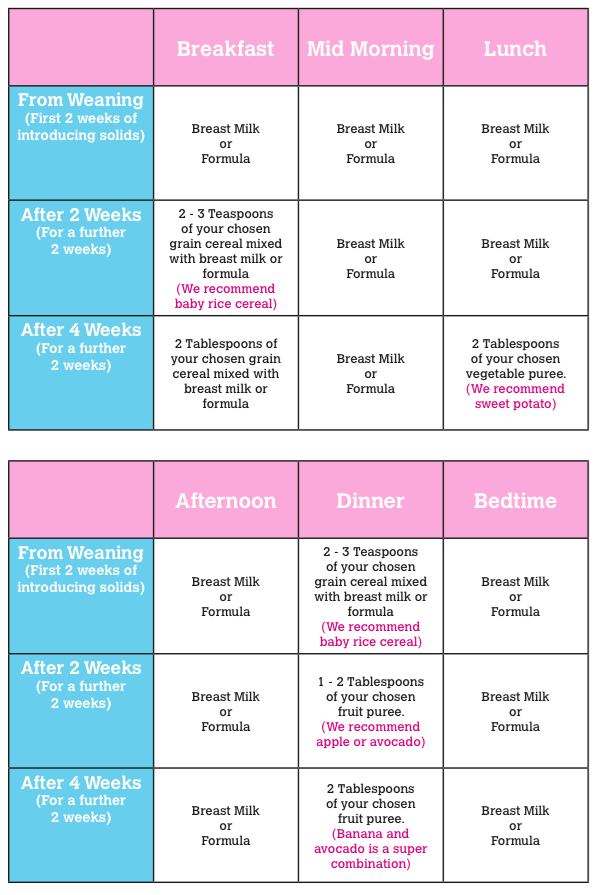Baby alive refill food
Baby Alive Powdered Doll Food Refill, Includes 5 Doll-Food Packets, 1 Spoon, Kids Ages 3 Years Old and Up - Powdered Doll Food Refill, Includes 5 Doll-Food Packets, 1 Spoon, Kids Ages 3 Years Old and Up . Buy Food toys in India. shop for Baby Alive products in India.
Toys and Games
Dolls & Doll Houses
Baby Dolls and Accessories
Baby Alive Baby Dolls and Accessories
Baby Alive Powdered Doll Food Refill, Includes 5 Doll-Food Packets, 1 Spoon, Kids Ages 3 Years Old and Up (Multicolor)
Available offers
Know More
Know More
T&C
T&C
Delivery
Check
Enter pincode
Delivery by25 Jan, Wednesday|₹
40
?
if ordered before 10:59 PM
View Details
Highlights
- Made of Plastic
- Age: 3+ Years
- Width: 101.
6 mm
- Height: 177.8 mm
Services
Seller
SURICYBCOMBazaar
4.4
See other sellers
Specifications
General
| Series |
|
| Character |
|
| Minimum Age |
|
| Skillset |
|
| Material |
|
| Assembly Required |
|
| Battery Operated |
|
| Rechargeable |
|
| Battery Type |
|
| Ideal for |
|
| In the Box |
|
Dimensions
| Width |
|
| Height |
|
| Weight |
|
| Box Weight |
|
Important Note
|
Frequently Bought Together
Baby Alive Powdered Doll Food Refill, Includes 5 Doll-Food Packet...
4.7
(10)
₹299
₹499
40% off
Soft N Slo Squishies Ultra Designerz Magic Milk Carton - 8.3 cm
3.8
(5)
Miss & Chief by Flipkart Premium Quality Storewell Wardrobe Toy f...
4
(2,174)
1 Item
₹299
2 Add-ons
₹808
Total
₹1,107
Ratings & Reviews
10 Ratings &
0 Reviews
5★
4★
3★
2★
1★
8
1
1
Have you used this product? Be the first to review!
Have doubts regarding this product?
Safe and Secure Payments. Easy returns.100% Authentic products.
Easy returns.100% Authentic products.
You might be interested in
Doctor Play Sets
Min. 50% Off
Shop Now
Vehicle Track Set
Min. 50% Off
Shop Now
Fashion And Makeup Toy Set
Min. 50% Off
Shop Now
Building And Blocks Toys
Min. 50% Off
Shop Now
Back to top
Baby Alive 3 Pods
Your Name
Your Email Address
I have read and agree to Terms & Conditions and Privacy Policy. Please tick this box to proceed.
- Description
- Specifications
- Reviews
Stock up for doll-feeding fun with the Baby Alive Solid Doll Food refill pack! Use the included fork for doll-feeding or pretend play! With this handy doll food refill pack, children have everything they need to nurture and feed their solid-food eating Baby Alive baby dolls (sold separately; subject to availability) just like a real mummy or daddy would. Baby Alive and Hasbro and all related terms are trademarks of Hasbro.
Baby Alive and Hasbro and all related terms are trademarks of Hasbro.
Includes 3 pods
(5010993662166)
| SKU | 5010993662166 |
| Barcode # | 5010993662166 |
| Brand | Baby Alive |
| Shipping Weight | 0.5000kg |
Be The First To Review This Product!
Help other Matty's Toys & Baby users shop smarter by writing reviews for products you have purchased.
Write a product review
Others Also Bought
More From This Category
This privacy policy sets out how we uses and protects any information that you give us when you use this website.
We are committed to ensuring that your privacy is protected. Should we ask you to provide certain information by which you can be identified when using this website, then you can be assured that it will only be used in accordance with this privacy statement.
We may change this policy from time to time by updating this page. You should check this page from time to time to ensure that you are happy with any changes.
What we collect
We may collect the following information:
- name and job title
- contact information including email address
- demographic information such as postcode, preferences and interests
- other information relevant to customer surveys and/or offers
What we do with the information we gather
We require this information to understand your needs and provide you with a better service, and in particular for the following reasons:
- Internal record keeping.
- We may use the information to improve our products and services.
- We may periodically send promotional emails about new products, special offers or other information which we think you may find interesting using the email address which you have provided.

- From time to time, we may also use your information to contact you for market research purposes. We may contact you by email, phone, fax or mail. We may use the information to customise the website according to your interests.
Security
We are committed to ensuring that your information is secure. In order to prevent unauthorised access or disclosure, we have put in place suitable physical, electronic and managerial procedures to safeguard and secure the information we collect online.
How we use cookies
A cookie is a small file which asks permission to be placed on your computer's hard drive. Once you agree, the file is added and the cookie helps analyse web traffic or lets you know when you visit a particular site. Cookies allow web applications to respond to you as an individual. The web application can tailor its operations to your needs, likes and dislikes by gathering and remembering information about your preferences.
We use traffic log cookies to identify which pages are being used. This helps us analyse data about webpage traffic and improve our website in order to tailor it to customer needs. We only use this information for statistical analysis purposes and then the data is removed from the system.
Overall, cookies help us provide you with a better website by enabling us to monitor which pages you find useful and which you do not. A cookie in no way gives us access to your computer or any information about you, other than the data you choose to share with us.
You can choose to accept or decline cookies. Most web browsers automatically accept cookies, but you can usually modify your browser setting to decline cookies if you prefer. This may prevent you from taking full advantage of the website.
Links to other websites
Our website may contain links to other websites of interest. However, once you have used these links to leave our site, you should note that we do not have any control over that other website. Therefore, we cannot be responsible for the protection and privacy of any information which you provide whilst visiting such sites and such sites are not governed by this privacy statement. You should exercise caution and look at the privacy statement applicable to the website in question.
Therefore, we cannot be responsible for the protection and privacy of any information which you provide whilst visiting such sites and such sites are not governed by this privacy statement. You should exercise caution and look at the privacy statement applicable to the website in question.
Controlling your personal information
You may choose to restrict the collection or use of your personal information in the following ways:
- whenever you are asked to fill in a form on the website, look for the box that you can click to indicate that you do not want the information to be used by anybody for direct marketing purposes
- if you have previously agreed to us using your personal information for direct marketing purposes, you may change your mind at any time by writing to or emailing us.
We will not sell, distribute or lease your personal information to third parties unless we have your permission or are required by law to do so. We may use your personal information to send you promotional information about third parties which we think you may find interesting if you tell us that you wish this to happen.
If you believe that any information we are holding on you is incorrect or incomplete, please write to or email us as soon as possible at the above address. We will promptly correct any information found to be incorrect.
Payment for meals at school through Public Services
State Services Online » Family » Children » How to pay for meals at school through Public Services
It took quite a bit of time for online technologies to win the sympathy of not only business structures, but also to force the more cumbersome and conservative state structure to master the virtual space. The appearance of the portal, duplicating the bulk of the services provided by government agencies and institutions, has become a truly revolutionary event. Starting with several dozen services, the resource does not stop there, constantly updating the list of services offered to citizens, trying to cover as many areas of human life as possible. Paying for meals at school through the State Services is one of the examples of popular and relevant processes that make life easier for children and their parents. nine0003
nine0003
School student's personal account: how to use it
Like many types of accounts, school accounts are a kind of student identifiers. The card is transferred to the student immediately after registration in the school's Pass and Meal system, and the funds on it are used only to pay for the student's food. Parents, knowing the account number, can replenish the balance and control the debiting of funds from it. Relevant notifications about the account number and the movement of money on it can be displayed in the “Meals and Visits” section on the State Services portal, in the mobile application, or, if your email address was specified when registering the child, in mail notifications. If for some reason it was not possible to do this online, visit the educational institution and find out the account number in the administration. nine0003
What steps need to be taken to pay for meals at State Services
Perhaps parents have already had to use the convenient and promptly provided portal services, pay taxes or order the necessary documents more than once. In this case, the question of how to pay for the child's meals at school through the State Services resource will be much easier to solve. Once again, you need to go to your Personal Account and follow the algorithm:
In this case, the question of how to pay for the child's meals at school through the State Services resource will be much easier to solve. Once again, you need to go to your Personal Account and follow the algorithm:
- in the section with a list of services, select "education" - "school meals"; nine0017
- search for the required educational institution;
fill out the form; - confirm the transaction for the transfer of funds;
- receive a message about account replenishment.
The whole procedure will take a few minutes, so even if your child has left for school and you forgot to give him money for lunch, you can do it after school starts. It is better to save the receipt for the transfer of funds in electronic form or print it on paper. nine0003
If the question of how to pay for lunch at school or get another service through the State Services has arisen before you for the first time, start from the very beginning - register on the portal. To do this, you will need documents that identify you as an individual, tax payer, owner of a medical insurance policy, etc. Go through the simplified, standard and confirmed registration levels by following the instructions on the portal and get unlimited access to its services. Once you use the services online, you will no longer want to return to the "live" queue. nine0003
To do this, you will need documents that identify you as an individual, tax payer, owner of a medical insurance policy, etc. Go through the simplified, standard and confirmed registration levels by following the instructions on the portal and get unlimited access to its services. Once you use the services online, you will no longer want to return to the "live" queue. nine0003
Did you like the article? Share with friends:
How to pay for school meals through Sberbank Online, replenishment of a student's card for meals
All parents try to control the pocket money that a child receives from time to time. There are various methods for this. Someone signs the cards and looks through the checks, and there are parents who give the student a card and tie it to their phone. They are constantly aware of the cost of funds. In Moscow and a number of other cities in our country, a system of paying for food using a card was created. nine0003
Replenishment of the Schoolchild's card for meals
How to pay for school meals through Sberbank Online
How to top up at bank terminals
Pay for meals through online banking
Replenishment of the student's card in cash
Payment to the bank account of the school
Other ways making payments
Moskvenok service
Replenishment of the Schoolboy card for food
Its essence is that the parent puts a certain amount on the card every week, and the child with this card can pay in the school cafeteria. Such a card system has become very popular. All because it is convenient for children and for their parents. This card has nothing to do with the social nutrition of the child at school. nine0003
Such a card system has become very popular. All because it is convenient for children and for their parents. This card has nothing to do with the social nutrition of the child at school. nine0003
There are many ways to top up your card. You can even do this online.
How to pay for school meals through Sberbank Online
You can pay for student meals at school with a card in the online application of the bank or through Sberbank online. To do this, just log in with your login and password Sberbank online.
Go to the payments and transfers section. In the search box, enter School Card. Then click find. Searching the site will return several options. You need to choose the one that applies to your region. The user needs to enter the personal account number, as well as the phone number to which the student's card is linked. This is required for user identification. Next, a code will be sent to the phone to confirm the payment. It must be entered in the window on the site. Payment made. At the bottom of the page it will say completed. You can save the receipt or print it. This will be required if the educational institution asks for a payment receipt. For payment using Sberbank online, a commission is taken. It is 1% of the payment amount. This should be kept in mind by parents when paying for meals. nine0003
Payment made. At the bottom of the page it will say completed. You can save the receipt or print it. This will be required if the educational institution asks for a payment receipt. For payment using Sberbank online, a commission is taken. It is 1% of the payment amount. This should be kept in mind by parents when paying for meals. nine0003
For convenience, you can save the payment as a template. Next time you won’t have to look for a section with payment for a long time, it will be enough to go to your templates and proceed to replenish the food card.
All the same can be done in the Sberbank mobile application via a mobile phone. If necessary, you can arrange auto payment. To do this, you need to make the appropriate settings in Sberbank online and enter the amount that will be debited from the account on a monthly basis.
How to pay for school meals via the Internet
You can top up a student's personal account using the Moscow public services mobile application. It is enough to have access to the Internet and be registered in the application. You need to go to the section of educational services. Then open the My Child at School menu. If there are several children in the family, then you must select the name and surname of the child who needs to top up the card. In the menu that opens, select top up balance.
It is enough to have access to the Internet and be registered in the application. You need to go to the section of educational services. Then open the My Child at School menu. If there are several children in the family, then you must select the name and surname of the child who needs to top up the card. In the menu that opens, select top up balance.
It is important to know that when replenishing a child's account through the mobile application of the Moscow public services, a commission is charged. The replenishment amount is debited from the mobile phone account. The user receives an SMS stating that the payment to the personal account has been made and the food card has been replenished. nine0003
You can also pay for meals using e-wallets. At the moment, a QIWI wallet is available to replenish the school meal card. You can pay both in electronic terminals and with electronic money on the site through your personal account, by transferring your money to your personal account.
How to top up at bank terminals
You can pay at terminals of various banks. For example, in the Sberbank terminal. The actions in this case are no different from paying using Sberbank online. The payee can be found by bank details or enter a letter in the find line. You can pay with your card or in cash. Some banks charge a fee for making a payment. nine0003
Pay for food through online banking
VTB debit card holders actively use internet banking. Payment can be made via the Internet or mobile banking, just log in with your password and enter the payment details. Like paying through Sberbank, the user will receive an SMS confirmation of the transfer of funds. The code must be entered in the appropriate window. After these steps, the payment will be made. Similarly, you can replenish the food card through the Moscow Credit Bank. If necessary, the Moskvinok website has detailed instructions for depositing funds. nine0003
Replenishment of student's card in cash
Payment can be made in cash at the cash desk of Sberbank through an operator. To do this, you must have the details for the transfer of funds. When transferring money, the parent will be given a check, which it is desirable to keep. You can also do this through the Sberbank terminal. In this case, you can deposit money through a debit card or in cash. You can find the desired section by the available payment details.
To do this, you must have the details for the transfer of funds. When transferring money, the parent will be given a check, which it is desirable to keep. You can also do this through the Sberbank terminal. In this case, you can deposit money through a debit card or in cash. You can find the desired section by the available payment details.
Payment to school bank account
For payment, it is enough to have details. With them, you can contact the nearest bank or make payment through Internet banking, the most convenient for the user.
Other methods
In addition, you can pay with cards from other banks. For example, this can be done with the help of VTB Bank or Moscow Credit Bank.
VTB offers to use payment terminals for payment. You can deposit cash to the personal account of the student's food card. Or use your debit card. If the user has a VTB card, then payment is made without commission. Otherwise, a fee will be charged. nine0003
Peculiarities of making payments
There is a section with frequently asked questions on the Moskovsky website. There you can find out how to limit your child's purchases at the buffet. That is, set a daily amount that he cannot exceed on meals per day. There is also information on how to make auto replenishment of a personal account. To do this, you must specify the minimum balance of the amount on the personal account. When the minimum amount is reached, the debit card or mobile phone may be charged the payment required to fulfill the meal card. nine0003
There you can find out how to limit your child's purchases at the buffet. That is, set a daily amount that he cannot exceed on meals per day. There is also information on how to make auto replenishment of a personal account. To do this, you must specify the minimum balance of the amount on the personal account. When the minimum amount is reached, the debit card or mobile phone may be charged the payment required to fulfill the meal card. nine0003
Some parents ask what to do if their child has lost their card or left it at home. In this case, he will simply be given a new card. In addition, each card has a student's personal account number. It will remain the same. This means that the money on the card balance will remain.
It is according to the personal account number that you need to make payment. Also, it will be in the email. It will constantly receive notifications about the child's meals at school.
Thus, there are many ways to quickly replenish the student's meal card, each parent will choose the most convenient payment method.

 6 mm
6 mm