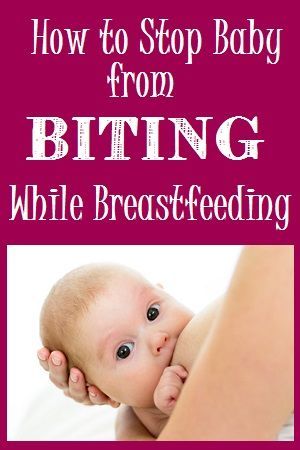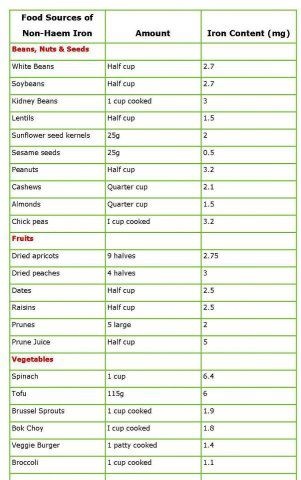Baby feeding monitor
The Best Baby Feeding Apps For Caregivers
As a sleep-deprived new mom, most of the day is spent trying to remember the last time you fed your baby, changed a diaper, or how long they slept for. The old school hair tie trick to remember which side you last nursed on is easily forgotten—especially when you accidentally use the only hair tie on your wrist to reset your messy bun.
Those early days of nursing and feedings can be a magical bonding experience, but they can also be stressful and overwhelming, especially with cluster feeding, late-night nursing, long feeding sessions, and sleepless nights. To help know if your baby is consuming enough milk or formula, an app to track infant feedings can be very helpful. Whether you are breastfeeding, giving pumped milk in a bottle or formula feeding every new mom would benefit from a baby feeding schedule app. Luckily there are several apps to track infant and baby feedings along with diaper changes, sleep, baby milestones, medication, formula, pumping and so much more.
We’ve rounded up the top eight baby feeding tracker apps that each come with unique features tailored to your specific needs as a mom or caregiver.
Best Baby Feeding Tracker Apps for: Breastfeeding OR Pumping
1. Baby Tracker-Newborn Log
Baby Tracker AppRanked as a top infant feeding app, The Baby Tracker is perfect for busy moms who are looking for a quick and streamlined interface that is easy to use on the go. With a quick view of the tracking calendar, you can see patterns and trends for all healthy habits and leaps your baby makes week by week. Track baby’s daily activities including feedings, diaper changes, and sleep patterns. The Baby Tracker app also features a timer for pumping sessions, formula feds, supplements, and night mode for those late-night feedings. An upgrade of the app will allow you to sync data to your apple watch and use voice commands with Siri.
Price: Free or Full Version $4.99
2. Baby Connect
Baby Connect AppThe Baby Connect Feeding Tracker App is geared toward busy moms and integrates with Siri for quick data logs for tracking feedings (bottle, breastfeedings, solid food, or cup), diaper changes, sleep, mood and daily activities. Baby Connect will sync data with a partner or nanny and also has a web interface accessible without an iPhone. Baby Connect will allow you to customize the app for toddlers and older kids to track potty training and solid foods. If you are looking for an app to use for years to come this is the one for you. You will be able to use this all-encompassing baby feeding app for infants, toddlers, and older kids.
Baby Connect will sync data with a partner or nanny and also has a web interface accessible without an iPhone. Baby Connect will allow you to customize the app for toddlers and older kids to track potty training and solid foods. If you are looking for an app to use for years to come this is the one for you. You will be able to use this all-encompassing baby feeding app for infants, toddlers, and older kids.
Price: Free
3. Glow, Baby: Newborn Tracker Log
Glow Baby TrackerYou’ll love the Glow Baby App if you’re looking to connect with other parents—discuss milestones, leaps, and baby progression with the unique community feature. With 5 years of support, The Glow Baby: Newborn Tracker Log will help you track baby’s feeds, solid intake, milestones, and diaper changes. You can also track your child’s progress with Glow Baby’s weekly notification and personalized summaries—a complete PDF guide for all of your child’s data, and interactive growth charts. A premium upgrade will let you share data with multiple caregivers, connect with other new parents in parent support groups, private message with caregivers, and full access to The Glow Baby article directory.
Price: $29.99 for 3 months, $47.99 for 1 year after a 7-day free trial, $79.99 for a lifetime
Best Baby Feeding Tracker Apps for: Breastfeeding OR Pumping
4. Baby Tracker-Newborn Log
Baby Tracker AppRanked as a top infant feeding app, The Baby Tracker is perfect for busy moms who are looking for a quick and streamlined interface that is easy to use on the go. With a quick view of the tracking calendar, you can see patterns and trends for all healthy habits and leaps your baby makes week by week. Track baby’s daily activities including feedings, diaper changes, and sleep patterns. The Baby Tracker app also features a timer for pumping sessions, formula feds, supplements, and night mode for those late-night feedings. An upgrade of the app will allow you to sync data to your apple watch and use voice commands with Siri.
Price: Free or Full Version $4.99
5. Baby Connect
Baby Connect AppThe Baby Connect Feeding Tracker App is geared toward busy moms and integrates with Siri for quick data logs for tracking feedings (bottle, breastfeedings, solid food, or cup), diaper changes, sleep, mood and daily activities. Baby Connect will sync data with a partner or nanny and also has a web interface accessible without an iPhone. Baby Connect will allow you to customize the app for toddlers and older kids to track potty training and solid foods. If you are looking for an app to use for years to come this is the one for you. You will be able to use this all-encompassing baby feeding app for infants, toddlers, and older kids.
Baby Connect will sync data with a partner or nanny and also has a web interface accessible without an iPhone. Baby Connect will allow you to customize the app for toddlers and older kids to track potty training and solid foods. If you are looking for an app to use for years to come this is the one for you. You will be able to use this all-encompassing baby feeding app for infants, toddlers, and older kids.
Price: Free
6. Glow, Baby: Newborn Tracker Log
Glow Baby AppYou’ll love the Glow Baby App if you’re looking to connect with other parents—discuss milestones, leaps, and baby progression with the unique community feature. With 5 years of support, The Glow Baby: Newborn Tracker Log will help you track baby’s feeds, solid intake, milestones, and diaper changes. You can also track your child’s progress with Glow Baby’s weekly notification and personalized summaries—a complete PDF guide for all of your child’s data, and interactive growth charts. A premium upgrade will let you share data with multiple caregivers, connect with other new parents in parent support groups, private message with caregivers, and full access to The Glow Baby article directory.
Price: $29.99 for 3 months, $47.99 for 1 year after a 7-day free trial, $79.99 for a lifetime
Best Baby Feeding Tracker Apps for: Exclusively Breastfeeding Moms
7. Baby Feed Timer, Breastfeeding
Baby Feed Timer AppSpecifically geared toward breastfeeding moms to track nursing sessions, the Baby Feed Timer allows you to track when you last nursed, which side you last nursed on, and sends reminders for when a feed is due. Synced to your Apple Watch, data is quickly logged to spot trends, and show daily and weekly averages (handy for when your pediatrician asks). The Baby Feed Timer also includes an easy start/stop timer, bottles, pumping sessions, diapers, sleep, solid food, baby’s weight and medications.
Price: Free or Full Version $8.99
Baby Feeding Tracker Apps for Multiple Children
8. Ovia Parenting & Baby Tracker App
Ovia AppThe Ovia Parenting & Baby Tracker is a must-have app for new parents looking for a baby feeding app that can track monthly milestones such as lifting head, bringing hands to face, rolling over, etc. This baby feeding tracker app can also log the progress of multiple children at once by adding feeding sessions, diaper changes, sleep, milestones and photos. There is also a plethora of articles and education for new parents. Synced onto one family calendar, the Ovia Parent & Baby Tracker helps you share special moments with easy picture and video sharing. You may also enter your Ovia health plan information to access an expanded set of tools and resources. (FYI: In addition to the parenting app, Ovia Health also offers a fertility app and pregnancy app).
This baby feeding tracker app can also log the progress of multiple children at once by adding feeding sessions, diaper changes, sleep, milestones and photos. There is also a plethora of articles and education for new parents. Synced onto one family calendar, the Ovia Parent & Baby Tracker helps you share special moments with easy picture and video sharing. You may also enter your Ovia health plan information to access an expanded set of tools and resources. (FYI: In addition to the parenting app, Ovia Health also offers a fertility app and pregnancy app).
Price: Free
9. Medela Family-Baby Tracker
Medela AppThis all-inclusive maternity app provides tracking tools for pregnancy, breastfeeding, breast pumping, milk storage, and vital baby development activities. In addition to the tracking features, the Medela Family Baby Tracker app allows you to view articles, custom tips, set reminders, and support your baby feeding goals. During pregnancy, this app will show you the size of the baby, and the ability to monitor and time contractions. The Medela Family Baby Tracker will connect seamlessly to the Medlea Sonata and Freestyle Flex smart breast pumps for real-time recordings of pumping sessions. Lastly, you will have access to experts tips and articles to answer questions and help you reach your maternity and breastfeeding goals.
The Medela Family Baby Tracker will connect seamlessly to the Medlea Sonata and Freestyle Flex smart breast pumps for real-time recordings of pumping sessions. Lastly, you will have access to experts tips and articles to answer questions and help you reach your maternity and breastfeeding goals.
Price: Free
10. Nara BabyTracker
Nara AppThe Nara Baby Tracker app is a shared hub focused on setting a maintaining a predictable schedule for your little one. The Nara Baby Tracker allows you to log breast and bottle sessions throughout the day along with timed breastfeeding sessions, sleep, bottle feedings, and diaper changes. You can also set reminders for the next feedings, log which side you last nursed on, nap schedule, and pumping sessions. A special feature unique to this app is the ability to track multiple babies on one account—and it works across multiple devices.
Price: Free
Baby Feeding Tracker Apps for: Exclusively Pumping Moms
11.
 Pump LogPump Log App
Pump LogPump Log AppThe Pump Log is best for exclusively pumping mothers. This app not only helps you track your pumping sessions, it also provides automatic reminders so you don’t miss a pumping session. The Pump Log allows you to see trends in production, features a pump timer, food tracking to improve production, and a note section to record each pumping session. The Pump log would be perfect for moms exclusively pumping, NICU moms exclusively pumping, or moms returning to work after maternity leave who want to keep a steady supply.
Price: Free or Unlimited Records Update $9.99
Ritual
• $35
Ritual’s postnatal is formulated to include key nutrients for moms postpartum with added support for lactation. Each capsule is packed with 15 traceable ingredients—including vitamins A, D, C, E, B12, zinc, magnesium, and iron, among others—all of which will help keep mom healthy during this exciting, but often very challenging time in her life.
Best Baby Feeding and Diaper Tracker Tools & Apps of 2022
Keeping track of all of the details about your baby’s sleep, feedings, and diapers can be overwhelming… especially when you can’t remember the last time you slept more than 3 hours in a row. That’s why one of my top pieces of advice for new moms is to find a Baby Feeding and Diaper Tracker app.
When I started my new life with a newborn (a life in which I saw 2 am with more regularity than ever before) I kept a notebook by my bedside. Inside, my husband and I religiously wrote down what time our baby ate, produced stool, and slept. If only I would have known then that there are tons of great tools, including Baby Feeding and Diaper Tracker apps, that make it a little easier.
We keep this post updated with the latest and greatest diaper tracking and baby feeding app options. Because there are two things in life that change in the blink of an eye; technology and babies!
| Best of… | Best Tracker Tools & Apps |
|---|---|
| Overall Best App for New Moms | Talli Baby |
| Best for Tracking Weight & Feedings | Hatch Baby Smart Changing Pad |
| Best for Diaper Tracking | Ovia Parenting & Baby Tracker |
| Top App for Breastfeeding Moms | Talli Baby |
| Must-Have for Apple Watch Lovers | Glow Baby |
The Best Baby Feeding Apps and Diaper Trackers
Talli Baby
Talli Baby is definitely one of the top baby tracking apps out there.![]() I am eternally grateful for how easy it was to track everything with my last baby through this app and I couldn’t recommend it more highly!
I am eternally grateful for how easy it was to track everything with my last baby through this app and I couldn’t recommend it more highly!
While you can use the app by itself, what really sets Talli Baby apart from all the rest is the Talli Baby Tracker device. Rather than having to fiddle with your phone, you simply press a button on the device and it tracks it for you. You can log feedings, diapers, sleep, and more. It can even help remind you which side you breastfed on last! I set my device up in our nursery which made tracking in the middle of the night a breeze.
The app and device are both super easy to use. I also really love that the app helped me feel prepared for doctor’s visits (which can be intimidating!) with all the important information about my baby’s schedule right at my fingertips. Through the app, you can also share your baby’s data with your doctor or nanny for convenience.
Watch this video to see how Talli works!
Use Promo Code: Rookiemoms and get $10 off your Talli purchase.
Check it out here!
Hatch Baby Activity Tracker & Hatch Baby Smart Changing Pad
The Hatch Baby Activity Tracker is another great app that is enhanced with the use of additional devices. This app can be used to log diapers, sleep, and feedings.
When the app is paired with the Hatch Baby Smart Changing Pad, you can lay your baby down to change them and easily track their weight at the same time with the simple push of a button. The data from the changing pad will be stored and displayed in the free Hatch Baby Activity Tracker app. It even allows parents to compare their baby’s growth to data from the World Health Organization, instantly!
Plus, Hatch Baby will remind you to take a photo a day in the app so that it can generate a video at the end of the year. The video will show your baby growing a year’s worth in a minute. (This will surely go viral among your Facebook friends! Or at least your family.)
The video will show your baby growing a year’s worth in a minute. (This will surely go viral among your Facebook friends! Or at least your family.)
Check it out here!
Glow Baby: Newborn Tracker Log
The Glow Baby App is the smartest all-in-one baby tracker! You can track your baby’s growth, monitor routines, and engage in the supportive community. You can also track with caregivers and automatically sync on all devices so everyone that watches or engages with your baby knows exactly your baby’s habits and schedule. Track breastfeeding to diaper changes as well as naps, pumping sessions, and more!
If you love your Apple Watch, you have to check out this app!
Ovia Parenting & Baby Tracker
The key features of this app will be very helpful for your parenting journey. Not only can you track your baby’s diaper changes, sleep, growth, and milestones with this app but it also includes an infant feeding log. It provides you with a customized app experience. Plus, you can add family, friends, and followers to share photos and videos with! Check it out here.
Plus, you can add family, friends, and followers to share photos and videos with! Check it out here.
Pump Log
If you are a pumping mama, this app is a must-have! This pumping tracker will help you keep track of when you pumped, how long you pumped, and how much you pumped. It also has an awesome feature that will help you keep track of your freezer stash and alert you when you have stored enough to stop pumping.
Pump Log allows you to log the first 50 pump sessions for free and is $14.99 after that. Check it out here!
Lansinoh’s Smart Pump 2.0 Double Electric Breast Pump + App
This new pump connects to your smartphone with Bluetooth and automatically logs the output of your pumping sessions into the Lanisoh Baby App 2.0. Here are some important details about the pump itself: it’s quiet, it has a light-up touch button LCD screen making it easy to use, it has 8 different suction levels, and 3 pumping styles.
When you use this pump you will have access to their app. Since they know pumping is not the only piece of the puzzle they’ve included other tracking functions in their app, like feeding and diapers. It’s all in one place!
Since they know pumping is not the only piece of the puzzle they’ve included other tracking functions in their app, like feeding and diapers. It’s all in one place!
Check out Lansinoh’s Smart Pump 2.0 Double Electric Breast Pump here. If you aren’t set on having a built-in baby feeding and diaper tracker, this pump is also available without the Bluetooth connection for a more budget-friendly price here.
Nara Baby App
The Nara Baby App helps with your baby’s overall routine, which probably mostly includes eating, sleeping, and pooping. This app will work as both a feeding and diaper tracker. They made this app with the idea of making it as easy as possible to track so that you can spend time on the more important stuff, like quality time! What I love most about Nara is that you can share it across multiple devices making it easier for everyone to be on the same page with your baby’s schedule.
Download the app here!
A Couple of Bonus Apps That Make Parenting Easier
The Best 2-for-1 Breastfeeding and Baby Tracker App: Feed BabyAvailable for iPhone and Android, this reader-recommended baby feeding and diaper tracker app allows parents to enter logs for breastfeeding, bottle feeds, sleep, solid foods, diapers, and medications.
For Tracking Doctor’s Appointments & Milestones: Sprout Baby
Not only does this app track the details of your baby’s daily life, but as you add developmental milestones and photos, it generates an adorable little report. The report is in the style of a newspaper (remember those?), and the front page that combines age-appropriate tips with actual facts about your child.
Our Favorite Sleep Tracking Tool: Huckleberry
Want professional sleep advice for your little one right at your fingertips? Huckleberry is an affordable way to get the help you need. SweetSpot, their free sleep help tool, is the best place to start. This tool gives optimal sleep time predictions making naps and bedtimes easier by making sure your baby isn’t under tired or overtired. All you do is log a couple of sleep sessions and you will start getting these alerts.
They also offer affordable personalized guidance by sleep experts! You take a questionnaire, track your little one’s sleep for a couple of days, then both the algorithm and the experts took a look at your data. From there, a custom sleep plan is created for you to follow.
From there, a custom sleep plan is created for you to follow.
Huckleberry Premium is truly a great chance to take action without breaking the bank because you receive continued guidance and milestone assessments. I mean, you get expert advice personalized to your family’s needs for less than $20! Trust me, your sleep is worth this small investment.
Sharing Milestones with Ultimate Privacy: Tinybeans
This app provides a way for you to share and store photos and memories with the people you choose. It’s a great option for people who don’t love posting frequently on social media but have family far away with who they want to share all the little things.
The Best App for Connecting All Your People: Sproutly
From pregnancy to parenthood, this app will help you keep everyone in the know about updates with your baby. Rather than spreading your information all across social media, you can just keep the people you want in the loop, in a private and secure platform that is shielded from ads or ad-targeting.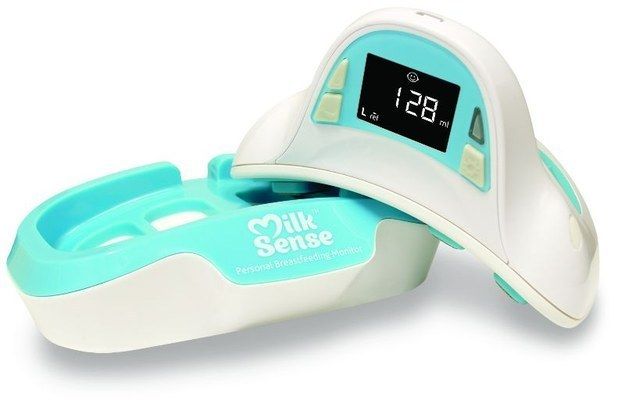 It allows you to keep your people updated on the due date, your gift registry information, the latest pictures and important milestones once your baby arrives.
It allows you to keep your people updated on the due date, your gift registry information, the latest pictures and important milestones once your baby arrives.
We especially love this app for people that have extended friends & family across the world. Rather than a personal page, you have a family page allowing you to give updates about each family member and see other family’s updates! Check it out here.
#1 App for Newborns: Baby Tracker Newborn Log
This is another one that does it all, from logging nursing sessions to sleep and diaper changes. Plus, you get to track it all on an app with an elegant interface that’s easy to use. See it in more detail here.
The App for Making Mom Friends: Peanut
If you are looking for ways to connect with other women who are on the same journey, whether it be fertility-related, pregnancy, or parenthood, then you have to check out Peanut! It is a great way to meet women nearby. We all could use a mom friend or two after all!
How I Found Out Tracking is an Important Part of Parenting
Sleep deprivation can make keeping track of time challenging for new parents. When our baby was old enough to start sleeping in regular stretches, we realized we still were unsure of what these patterns were (Because what time was that? Were we up for an hour or was that 10 minutes? It’s all the same).
When our baby was old enough to start sleeping in regular stretches, we realized we still were unsure of what these patterns were (Because what time was that? Were we up for an hour or was that 10 minutes? It’s all the same).
We then realized we needed to find a way to track his sleep and wake times. We went back to our trusty notebook, believing that if we wrote down what was happening, we could make some sense out of it.
For me, the baby’s naps always felt to be just about 20 minutes long. When we started tracking, I realized he was actually napping for much longer. It was helpful to have logged the start time for a reality check. Woman, you’ve been scrolling on Instagram for 90 minutes. Whoops.
Whether you like a notebook, a spreadsheet template (we have a printable baby tracker you can use), or an app on your phone, it’s so important to find a system that works for you! We hope the list above has helped you do just that.
Is there a baby app you couldn’t live without? We would love to hear about it in the comments below!
Frequently Asked Questions
How do you keep track of newborn feedings?
You can track with a pen & paper, in your phone notes, or with an app designed to make tracking easy. You will want to note which breast you fed on, the time of the feeding session, and how many ounces your baby ate.
You will want to note which breast you fed on, the time of the feeding session, and how many ounces your baby ate.
Can both parents use baby tracker?
Many baby tracker apps allow both parents or multiple caregivers to use them. Our top 2 are Talli Baby and Glow Baby.
What is the best baby tracking app?
Ovia Pregnancy Tracker
Pregnancy Tracker and Baby App
Baby Tracker Newborn Log
Hatch Baby (along with the Hatch Baby Changing Pad)
Huckleberry
Pin for Later- Best Baby Feeding and Diaper Tracker Tools and Apps!
Energy Efficient LCD Monitor 241B7QGJEB/00 | Philips
Energy Efficient LCD Monitor 241B7QGJEB/00 | Philips Search Support IconSearch Keywords
-{discount-value}
Offered Products
-{discount-value}
Recently Viewed Products
-{discount-value}
{{{sitetextsObj. }}}
{{{sitetextsObj.totalReview}}} {{{sitetextsObj.recommendPercentage}}}
- {{#each ratingBreakdown}}
- {{ratingValue}} Only reviews rated {{ratingValue}} sg.
 {{/each}}
{{/each}}
- {{#each userReviews}}
-
{{this.UserNickname}} {{date this.SubmissionTime ../this.dateFormat}}
{{#if this.Badges}} {{#if this.Badges.StaffYes}}
Philips Employee
{{/if}} {{#if this.Badges.verifiedPurchaser}}
Verified Buyer
{{#if this.Badges.incentivizedReview}}
Promotion Part This reviewer was rewarded for writing this review. The reward may be a coupon, product sample, raffle ticket, loyalty points, or other valuable prize given out for writing a review of this product.
{{/if}} {{#if this.Badges.Expert}}
Expert Opinion This review was written by an industry expert after product testing provided by Philips
{{/if}}
{{this.
 Title}}
Title}} {{this.ReviewText}}
{{#if this.IsRecommended}}
Yes, I recommend this product
{{/if} }
{{/each}}
{{this.UserNickname}} {{#with ContextDataValues}}
- {{#iff Gender 'and' Gender.Value}} {{#iff Gender.Value 'eq' 'Male'}}
- male {{/iff}} {{#iff Gender.Value 'eq' 'Female'}}
- Woman {{/iff}} {{/iff}} {{#iff Age 'and' Age.ValueLabel}}
- Age {{Age.ValueLabel}} {{/iff}} {{#iff HowManyPeopleLiveInYourHousehold 'and' HowManyPeopleLiveInYourHousehold.ValueLabel}}
- {{{replaceString 'Family members: {number}' '{number}' HowManyPeopleLiveInYourHousehold.ValueLabel}}} {{/iff}}
- {{{replaceString ' Votes: {number}' '{number}' ../TotalFeedbackCount}}}
{{/with}} {{date this. SubmissionTime ../this.dateFormat}}
SubmissionTime ../this.dateFormat}}
Philips Employee
{{/if}} {{#if this.Badges.verifiedPurchaser}}Verified Buyer
{{/if}} {{#if this.Badges.incentivizedReview}}Promotion Part This reviewer was rewarded for writing this review. The reward may be a coupon, product sample, raffle ticket, loyalty points, or other valuable prize given out for writing a review of this product.
{{/if}} {{#if this.Badges.Expert}}Expert Opinion This review was written by an industry expert after product testing provided by Philips
{{/if}} {{/if}}{{this.Title}}
{{this.ReviewText}}
{{#if this.IsRecommended}}
Yes, I recommend this product
{{/if}}
{{#if this.AdditionalFields.Pros}} {{#with this.AdditionalFields.Pros}}
Pros:
{{Value}}
{{/with}} {{/if}} {{#if this. AdditionalFields.Cons}} {{#with this.AdditionalFields.Cons}}
AdditionalFields.Cons}} {{#with this.AdditionalFields.Cons}}
Cons:
{{Value}}
{{/with}} {{/if}}
{{#iff Photos.length 'or' Videos.length}}
- {{#each Videos}}
- {{#if VideoThumbnailUrl}} {{else}} {{#if VideoId}} {{/if}} {{/if}} {{/each}} {{#each Photos}} {{#iff Sizes 'and' Sizes.thumbnail}} {{#if Sizes.thumbnail.Url}}
- {{/iff}} {{/each}}
{{/iff}} {{#if IsSyndicated}} {{#iff SyndicationSource 'and' SyndicationSource.Name}}
{{{replaceString 'Original entry on {domain}' '{domain}' SyndicationSource.Name}}}
{{/iff}} {{/if}} {{#if this. ClientResponses}} {{#each this.ClientResponses}}
ClientResponses}} {{#each this.ClientResponses}}
Response from Philips
{{Department}} {{date Date ../../../dateFormat}}
{{Response}}
{{/each}} {{/if}}
Was this review helpful? Yes / No
Report abuse Incorrect
Are you sure you want to report a policy violation by this user? Report / Cancel
Cancel
{{/each}}{{/if}} {{/iff}} {{#iff @key "eq" 'phone'}} {{#if this.phoneFlag}}
{{/if}} {{/iff}} {{#iff @key "eq" 'email'}} {{#if this.emailFlag}} Send e-mail letter {{/if}} {{/iff}} {{#iff @key "eq" 'social'}} {{#if this.whatsappFlag}}
{{/if}} {{#if this.socialFlag}} {{#this}} {{#iff type "eq" 'link'}}
{{/iff}} {{#iff type "eq" 'content'}}
{{/iff}} {{#iff type "eq" 'script'}} {{this. label}} {{!-- Issue with Chat link due to google+ script, so commenting the same. --}} {{!--
label}} {{!-- Issue with Chat link due to google+ script, so commenting the same. --}} {{!--
{{{this.content}}}
--}} {{/iff}} {{/this}} {{/if}} {{/iff}} {{/each}}
Our site is best viewed using the latest versions of Microsoft Edge, Google Chrome or Firefox.
Monitor LCD Monitor with USB-C Docking Station 279P1/00
Monitor LCD Monitor with USB-C Docking Station 279P1/00 | Philips search support iconSearch keywords
-{discount-value}
Suggested Products
-{discount-value}
Recently Viewed Products
-{discount-value}
{{{sitetextsObj.prominentRating}}}
{{{sitetextsOb totalReview}}} {{{sitetextsObj.recommendPercentage}}}
- {{#each ratingBreakdown}}
- {{ratingValue}} Only reviews rated {{ratingValue}} sg.
 {{/each}}
{{/each}}
- {{#each userReviews}}
-
{{this.UserNickname}} {{date this.SubmissionTime ../this.dateFormat}}
{{#if this.Badges}} {{#if this.Badges.StaffYes}}
Philips Employee
{{/if}} {{#if this.Badges.verifiedPurchaser}}
Verified Buyer
{{/if}} {{#if this.Badges.incentivizedReview}}
Promotion Part This reviewer was rewarded for writing this review. The reward may be a coupon, product sample, raffle ticket, loyalty points, or other valuable prize given out for writing a review of this product.
{{#if this.Badges.Expert}}
Expert Opinion This review was written by an industry expert after product testing provided by Philips
{{/if}} {{/if}}
{{this.
 Title}}
Title}} {{this.ReviewText}}
{{#if this.IsRecommended}}
Yes, I recommend this product
{{/if} }
{{/each}}
{{this.UserNickname}} {{#with ContextDataValues}}
- {{#iff Gender 'and' Gender.Value}} {{#iff Gender.Value 'eq' 'Male'}}
- male {{/iff}} {{#iff Gender.Value 'eq' 'Female'}}
- Female {{/iff}} {{/iff}} {{#iff Age 'and' Age.ValueLabel}}
- Age {{Age.ValueLabel}} {{/iff}} {{#iff HowManyPeopleLiveInYourHousehold 'and' HowManyPeopleLiveInYourHousehold.ValueLabel}}
- {{{replaceString 'Family Members: {number}' '{number}' HowManyPeopleLiveInYourHousehold.ValueLabel}}} {{/iff}}
- {{{replaceString 'Votes: {number}' '{number}' .. /TotalFeedbackCount}}}
{{/with}} {{date this. SubmissionTime ../this.dateFormat}}
SubmissionTime ../this.dateFormat}}
Philips Employee
{{/if}} {{#if this.Badges.verifiedPurchaser}}Verified Buyer
{{/if}} {{#if this.Badges.incentivizedReview}}Part of the promotion This reviewer was rewarded for writing this review. The reward may be a coupon, product sample, raffle ticket, loyalty points, or other valuable prize given out for writing a review of this product.
{{/if}} {{#if this.Badges.Expert}}Expert Opinion This review was written by an industry expert after product testing provided by Philips
{{/if}} {{/if}}{{this.Title}}
{{this.ReviewText}}
{{#if this.IsRecommended}}
Yes, I recommend this product
{{/if}}
{{#if this.AdditionalFields.Pros}} {{#with this.AdditionalFields. Pros}}
Pros}}
Pros:
{{Value}}
{{/with}} {{/if}} {{#if this.AdditionalFields.Cons}} {{#with this.AdditionalFields.Cons}}
Cons:
{{Value}}
{{/with}} {{/if}}
{{#iff Photos.length 'or' Videos.length}}
- {{#each Videos}}
- {{#if VideoThumbnailUrl}} {{else}} {{#if VideoId}} {{/if}} {{/if}} {{/each}} {{#each Photos}} {{#iff Sizes 'and' Sizes.thumbnail}} {{#if Sizes.thumbnail.Url}}
- {{/if}} {{/iff}} {{/each}}
{{#if IsSyndicated}} {{#iff SyndicationSource 'and' SyndicationSource. Name}}
Name}}
{{{replaceString 'Original entry on {domain}' '{domain}' SyndicationSource.Name}}}
{{/iff}} {{/if}} {{#if this.ClientResponses}} {{#each this.ClientResponses}}
Response from Philips
{{Department}} {{date Date ../../../dateFormat}}
{{Response}}
{{/each }} {{/if}}
Was this review helpful? Yes / No
Report abuse Invalid
Are you sure you want to report a policy violation by this user? Report / Cancel
Cancel
{{/each}}{{/if}} {{/iff}} {{#iff @key "eq" 'phone'}} {{#if this.phoneFlag}}
{{/if}} {{/iff}} {{#iff @key "eq" 'email'}} {{#if this.emailFlag}} Send email. letter {{/if}} {{/iff}} {{#iff @key "eq" 'social'}} {{#if this.